There are many commonalities among the objects within a CTC system, such as switches, signals, and blocks, which are derived from a “general” object type. These commonalities include the variant being displayed, the location on the scene, and how they are connected to other objects.
As an example, let’s consider the link information for a specific switch object:
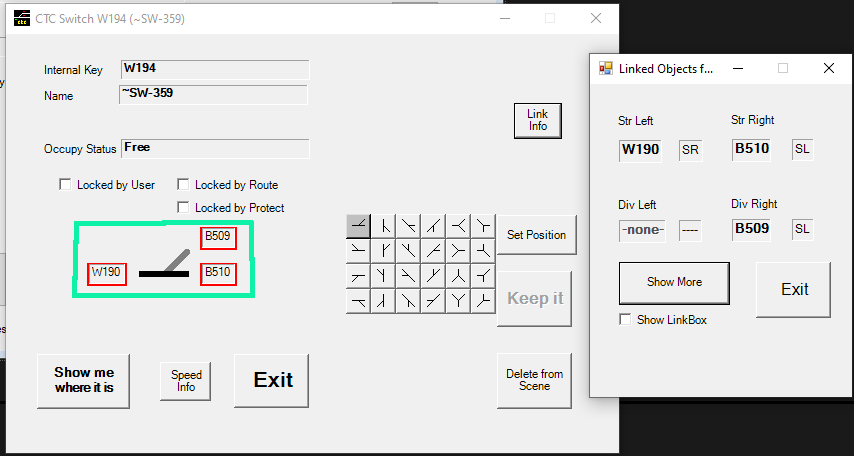
The highlighted area of the detailed switch window is mirrored in the linked object window, which shows the same link information in an abstract way. The linked objects from the detailed panel are repeated in the linked object panel. Since this is a switch, only three of the four connection slots are used, with the fourth one remaining empty. Connections can be established from left to right (or vice versa), with either side using the straight slot or the diverge slot. This allows for four possible ways to go through the switch, but not all slots or connections may be used depending on the type and state of the object. For switches like this, there is always a straight left ↔ straight right connection, and either a straight left ↔ diverge right or diverge left ↔ straight right connection, depending on which of the 24 variants is being used.
It’s important to note that in the linked object panel, the terms “left” and “right” refer to the location of the fields in the window, rather than the direction the train is heading if the switch is in the diverging position. In other words, the diverge function is the same whether the train is going left or right when it passes through the switch in the diverging position.