This window shows all the details about a particular station stop.
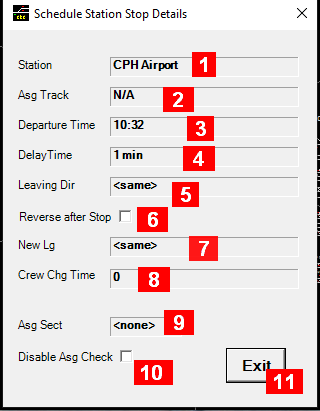
-
Sration name
-
Assigned Track
-
Departure Time
-
Delay Time
-
Leaving Direction
-
Reverse after Stop
-
New Length
-
Crew Change Time – Estimated time a new crew would have to work on this train
-
Assigned Section
-
Disable Assigned Section Check
-
Exit
Notes:
-
If Leaving Direction is set (other than “none”) and Reverse after Stop is checked, the new direction is set first and then the reverse action is applied. For example, if a train enters a station from the left in a forward motion