For an example to show train splits and merges we’re using scenarios from the “Copenhagen – Ringsted” territory, which has numerous trainschedule changes – where trains stay on the territory when finishing one schedule only to continue running another one. They can be simple one-to-one transitions but also splits and merges.
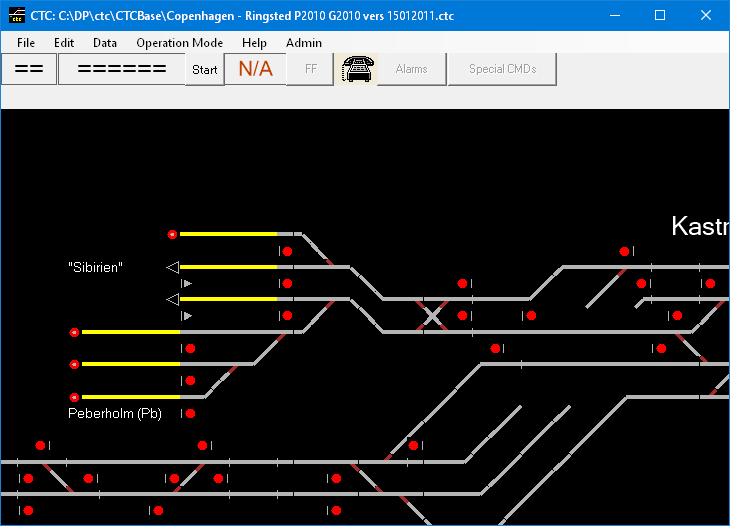
We are looking here at a station named “Sibirien”, which has 6 tracks (highlighted above), 4 of them are dead-end staging tracks, while the other two tracks continue to an exit (named “Sibirien Yard”). While you can use all tracks as staging tracks, you want to use only the dead-end tracks where trains can wait for the next schedule to run (since some trains are using the exit you don’t want to block those tracks!).
Here is a list of all schedule transitions in the station “Sibirien” – accessible if you select this station group in the detailed list, and hit the button “Sched change here”:
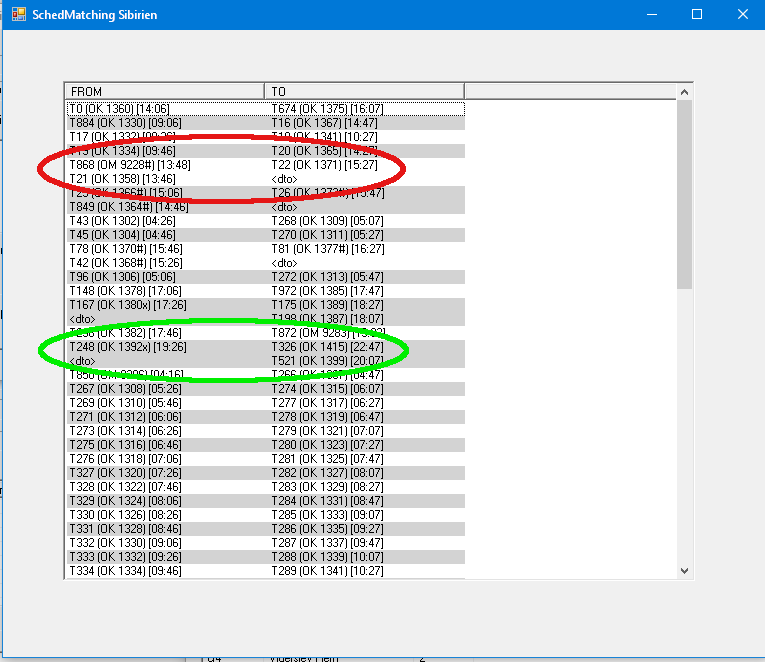
Two schedule transfers are highlighted here: the green circles a train split – one schedule on the FROM side and two of the TO side in a two-line block. The red circles a train merge, two schedules FROM and one schedule TO. “<dto>” is a place holder indicating it is the same schedule as the one just above, and different back ground colors are used to separate the transitions from each other.
The detailed schedules involved in these transitions are discussed here: