The Filter function for Blocks allows to specify selection criteria which blocks to add or remove to/from the selection list for group editing.
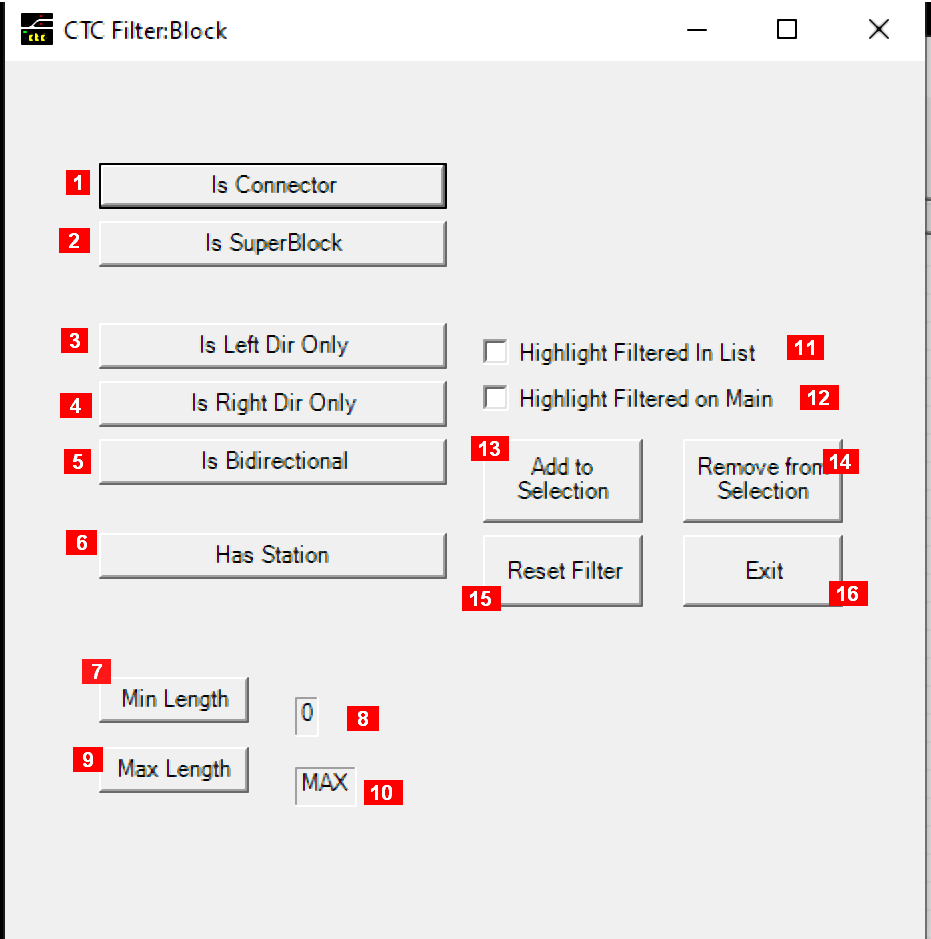
Description of all fields and buttons:
-
3-state button to select or deselect connector-only blocks
-
3-state button to select or deselect superblocks
-
3-state button to select or deselect blocks that are left direction only
-
3-state button to select or deselect blocks that are right direction only
-
3-state button to select or deselect blocks that are bidirectional
-
3-state button to select or deselect blocks which have a station assigned
-
button to select blocks of a certain minimal length
-
field to enter the minimal length
-
button to select blocks of a certain maximal length
-
field to enter the maximal length
-
check mark to indicate that in the detailed list the blocks should be highlighted based on the filter criteria instead of the selection list
-
check mark to indicate that in the main panel the blocks should be highlighted based on the filter criteria instead of the selection list
-
add the blocks selected here to the selection list of the detailed list
-
remove the blocks selected here from the selection list of the detailed list
-
clear the filter
-
exit this panel