The Group Editing feature for blocks allows to modify block related items as shown on this panel:
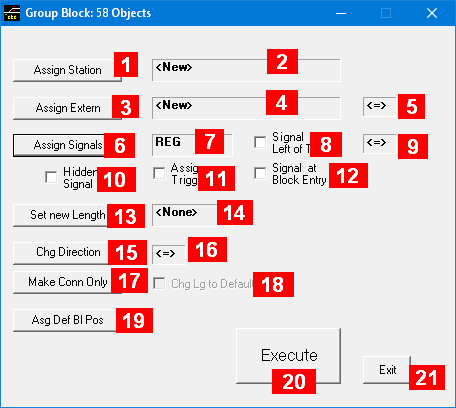
Description of all fields and buttons:
- 3-state button to assign or remove a station (1)
- Name of the station (2)
- 3-state button to assign or remove entry/exit (“extern” ot “vextern”) (1)
- Name of the extern (2)
- Side of block to handle the extern/vextern – click here to toggle through the possible values
- 3-state button to assign or remove signal (1)
- Type of signal (3)
- Signal to be placed left of the track
- Side of block to handle the signal – click here to toggle through the possible values
- Signal is hidden (4)
- Signal has also a trigger (4)
- Signal at entry of the block (5)
- Set a new length
- New length in feet or meters
- Change Normal Traffic Direction
- New Traffic Direction – click here to toggle through the possible values
- Change Connector-Only property
- Assign default length when changing Connector-Only property (6)
- Assign default block position (7)
- Apply changes
- Exit without any further change
Notes:
-
You can only add or remove stations, externs, vexterns, or signals, not modify any existing properties.
-
When adding stations, externs or vexterns, you can either select a group that has been created before, or you can create a brand new one in the same step (select “<Create new>” [<Create new Vextern> for vextern] and type in the new name). If existing names are not unique, a key indicator is added to the display. To distinguish vexterns from the rest, they are marked with “**VEXTERN**”.
-
Allowed Signal types are REG (regular home signal), SW (switching signal), COMB (combination of regular and switching signal), D/O (distant only) or <None> (no signal – if you just need a trigger). If the signal will be located at the end of a block with no further connection beyond it, an end-of-track signal will be placed regardless of the selected type.
-
A signal with an assigned trigger cannot be hidden.
-
Allowed only for distant-only or trigger
-
Default as in the panel invoked via menu item “Edit” → “Params” from the main window.
-
This sets the left and right boundary for the locator function “Show me where it is” to defaults – the outermost track elements within the block.