The Group Editing feature for Others (display only) allows to modify display-only related items as shown on this panel:
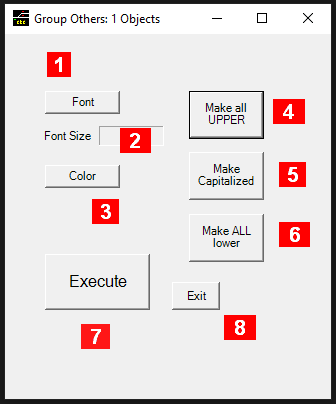
Description of all fields and buttons:
-
Font of text to be displayed, click will open a font dialog panel (1)
-
Font Size of text to be displayed (1)
-
Color of text to be displayed, click will open a color dialog panel (1) (3)
-
Make text all upper case (2)
-
Make text capitalized (first letter upper case, rest lower case in each word) (2)
-
Make text all lower case (2)
-
Apply changes
-
Exit without any further change
Notes:
-
Applies only to Display-Type Plain Text
-
Applies only to Display-Type Plain Text or Infobox (small or BIG)
-
To see the color change on the main panel you may need to select another view in the detailed list window or unselect there (the active list addressed by the group edit does not change as long as this window is open)