A territory can be set up for either the metric or the imperial system. If any data are entered, it is assuming the system as shown in Units checkbox in the window using the “Edit” → “Params” menu option of the main panel. This affects entries for speed and length.
If you have a territory for a metric system, entries are expected as follows
- Speed in kilometers per hour (km/h)
- Length in meters (m)
For an imperial system, you have to enter
- Speed in miles per hour (mph)
- Length in feet (ft)
Note, this is independent on the status of “Operation Mode” → “Show in Metric” of the main panel. Any display will use this flag to determine which units to be used for the output – and do the conversion if necessary. For many displays it will show the units being used (ft, miles, mph or m, km, km/h), unit-less displays show the values in ft, mph or m, km/h. If, however, you want to change any of the speed or length values, the number CTC is expecting from you is a value using the system the territory is defined. CTC will indicate what unit is expected (note, only whole numbers are expected, not any fraction).
Here is an example of a block in an “imperial” territory, with “show in metrics” set. The length of the block is 4224 ft or 0.8 miles. On the left you see the normal display (in metrics, rounded to 1.3 km). The right portion shows what you will see just after clicking the length field. Notice that the now edible field shows the length in the original, imperial unit (feet), as it is stored in the territory data, and as new values are expected to be entered. After hitting <Enter> on the new value, or after <ESC> to get out without entering a new value, the display will return to normal (km or m if less than 1 km)
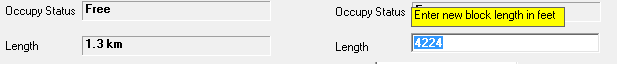
While you can change the units in the “Edit” → “Params” window, doing so will not change the data in the territory data, only the global flag. E.g. if you have “50” in a field indicating a speed limit, it means 50 km/h if “metric” is checked, and 50 mph if not. Checking/unchecking the flag will not recalculate length and speed information – CTC will rather leave the numbers alone.