The Chain In/Chain Out actions within the link maintenance tool allows you to insert a sequence of some objects into another sequence of blocks at a particular point (chain in) and to do the reverse (cut out a sequence of blocks from a larger sequence, chain out). It combines the activity of one disconnect followed by three connects (chain in) or three disconnect followed by one connect (chain out) that you would have to do otherwise.
You need to have four link objects of regular link types (LUL, LUR, LDL, LDR), the first two (#1 and #2) of which represent the point in the outer sequence to which another sequence need to be inserted (chain in, these two must point to each other), or the points that should remain and connected after the inner sequence has been cut (chain out). The other two (#3 and #4) represent the left and right end of the section to insert (chain in, both ends need to be NULL) or to remove (chain out, must point to the objects where they are currently connected. The layout of the panel in the upper half gives you a clue how they work together: spots #1 and #2 way out there, and spot #3 and #4 closer together in the middle as to be inserted or removed between #1 and #2.
This action is reversible: After a Chain In you can immediately Chain Out and vice versa.
This example shows the right end of the left sequence at block B0, the left end of the right sequence at block B2, and the block B3 as the one in the middle. A “before and after” for a chain in action would look like …B0 <-> B2 … (B3 outside, not connected) and …B0 <-> B3 <-> B2… (B3 now inserted), and the reverse for a chain out. Note that in this example we insert/remove only one block, but the tool allows any number of objects – you just need to tell where the left and right ends of the middle section is.
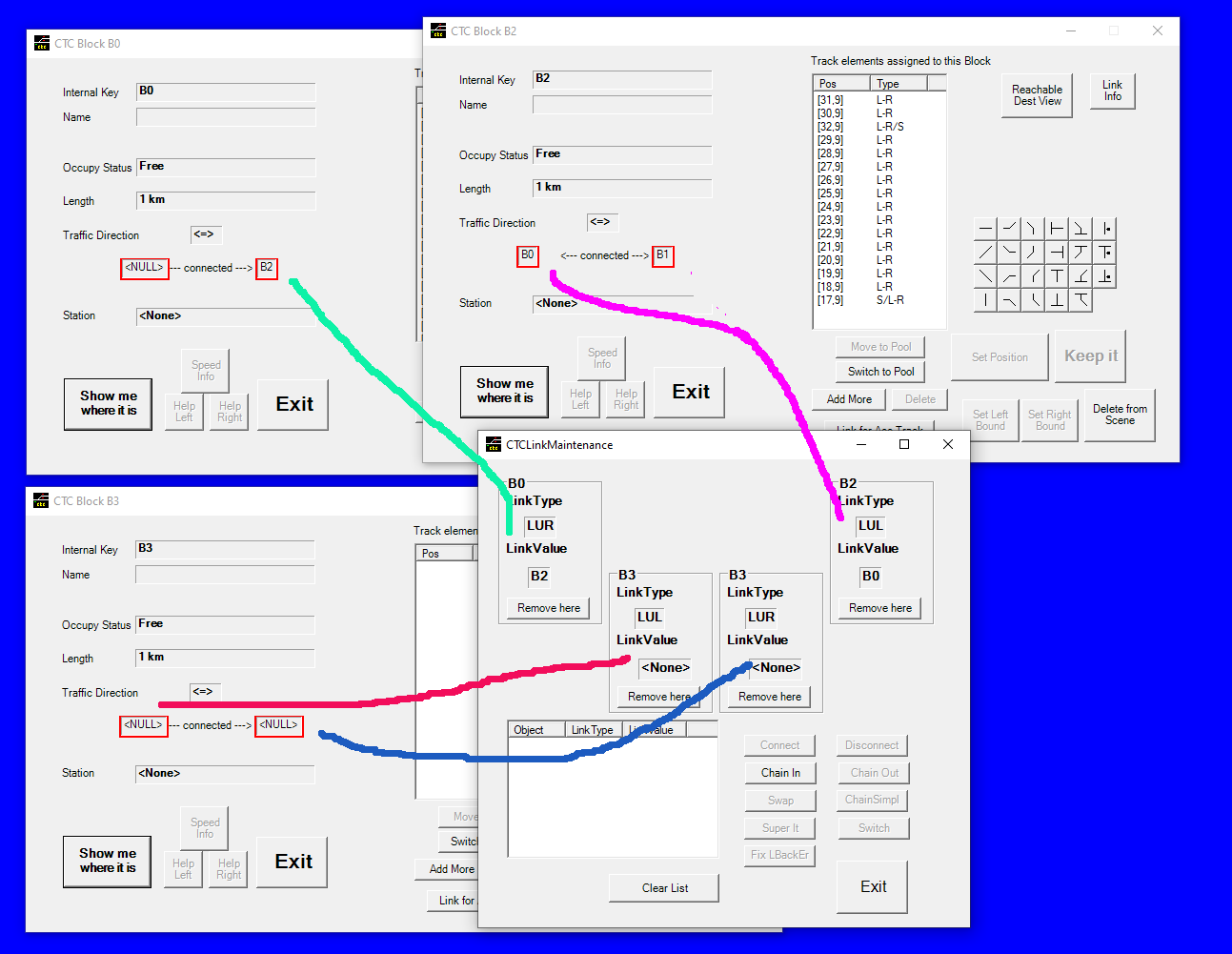
![]()
=== CHAIN IN === CHAIN OUT ===
![]()
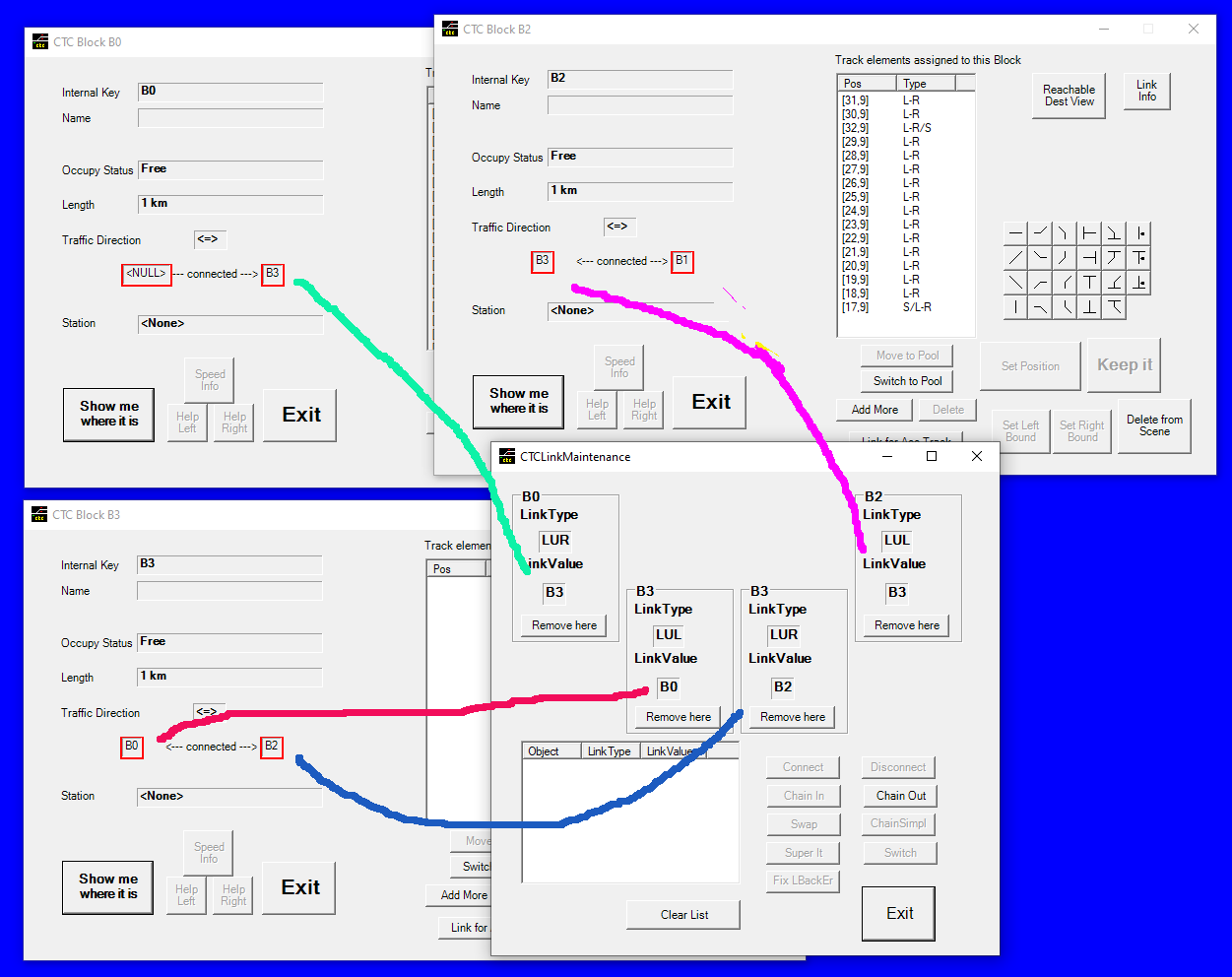
Note, the sequence of objects to insert or remove does not need to be consistent – it can be broken up or jump from one linkage chain to another. This can lead to unexpected results, as the tool only checks the appropriate linkages for the spots #1..#4, not what there is anything between.
An easier way to chain in a single block as in our example above is shown here.