The link maintenance tool allows low-level updates of link information between objects. It handles direct linkages between objects and also membership information. A link object is referred by its internal identifier, its link type which is one of the following types
- LUL – regular link up left
- LUR – regular link up right
- LDL – regular link down left
- LDR – regular link down right
- us – just the object as such (for member list consideration)
- memb_list – member list within the object
- sig_0 – spot #0 for signal
- sig_1 – spot #1 for signal
- block – the block as such (for superblock consideration)
and the link value indicates where this link is currently pointing to.
To manipulate linkages you need to have the link objects in one of the four spots in the upper half of the panel. When you copy a link from various panels showing detailed object data into this link maintenance tool, it will be placed in a list in the lower half of the panel. This list acts like a waiting list. You can move any link object from this list below to one of the four spots in the upper half of the panel. Depending on the type of action you want to perform, the spots must be populated with the right types and in the right order. Only if the conditions are met, the corresponding action button will be enabled. If you placed one object by mistake in one of the spots, you can move it right back to the waiting list with the “Remove here” button.
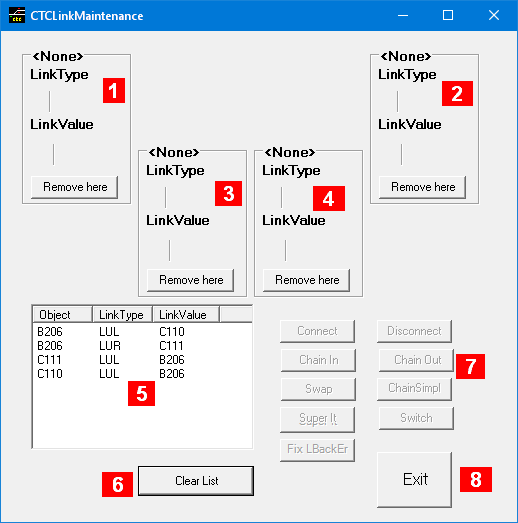
-
Spot #1 w/ object id, link type, link value; click on “Remove here” to vacate here and put it back to the list of available objects (object id is “<None>” if not in use)
-
Spot #2 (same as above)
-
Spot #3 (same as above)
-
Spot #4 (same as above)
-
Waiting list of available link objects not yet in any spot. Click to move selected object to next available spot (1)
-
Button to clear list of link objects, including those in Spot #1 thru #4
-
Action buttons, enabled if Spots #1 thru #4 have appropriate types (2)
-
Exit closes this panel.
Notes:
-
The next available spot is the first one of spots #1, #2, #3, #4 that is free.
-
For details about particular actions see