If you just went off-hook in order to dial a partner, the window looks like this where you see a contact list of possible partners that are currently “online”.
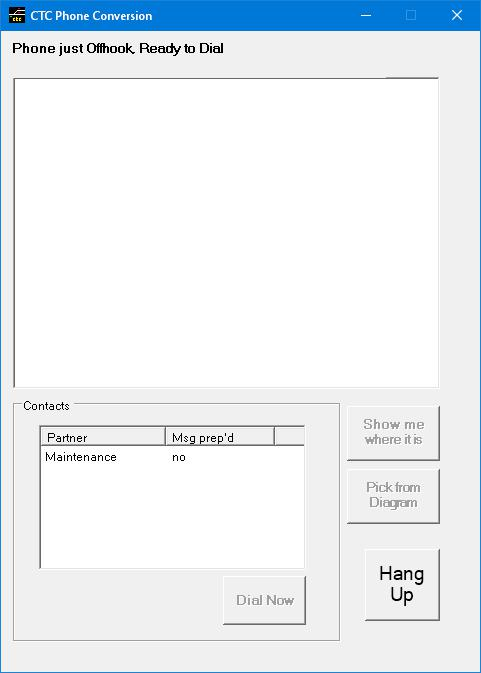
If you went of off-hook by means of hitting the “Action” button of a particular alarm message, some data are already prepared to make the initial contact easier, e.g. the information for which block you need to have a crew to work on is pre-filled when you are in communication with the supervisor – you just need to confirm that this what you want to talk about. If you need to talk to a train driver, you can use the “Pick from Diagram” function: this will turn the focus to the main screen, and you can click on the block where the train is currently located. Once you do that, the focus will go back to this phone panel, where now you can see the train names moved up in the partner list, with “message prepared” set to “yes”. Note, if you have more than one train in that block you will have more than one train marked like this
In any way, select a partner in the contact list, and hit “Dial Now”.