While you are in phone conversation with a (virtual) partner, the phone looks this this (shown here a communication with the supervisor of the maintenance group)
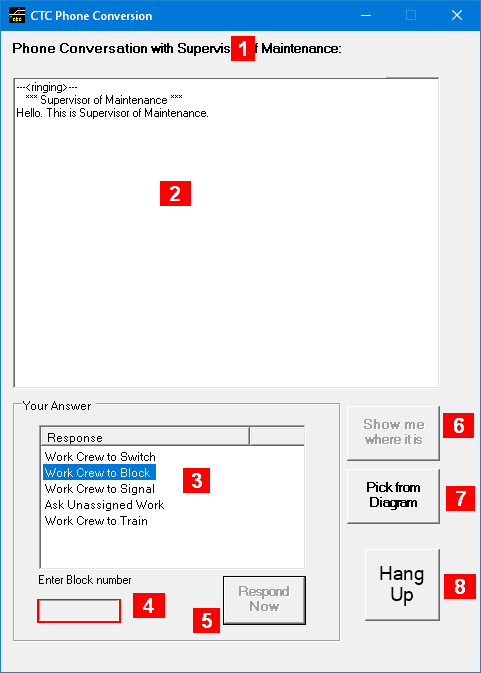
- State of phone conversation with identification of partner
- Transcript of conversation
- List of possible responses
- Field to enter parameter (where applicable)
- Respond Now hit this button to start transmiting your answer
- Show me where it is: hit this button to locate the caller on the main panel
- Pick from Diagram hit this button to select objects from the main panel as an alternate way to enter parameters for your response
- Hang Up closes this conversation and this window.
It is important to note, that the communication talk takes time. For instance, you cannot select a response while your partner has not finished his sentence. Likewise, you need time to talk as well – if you hang up before your message is complete, the instruction you’re trying to give will be ignored. In “Operation Mode” → “Phone Text Slow” of the main panel you can control how the text evolves in the transcript area – slow like a type-writer or at once. However, this has no impact at all on the time needed to finish the sentences.
Also note, that the time for the communication depends on the time factor in asynchronous mode. It also plays a role for how much time you have to prepare a response. If you take too much time with your answer, your partner will hang up – he will not wait forever.