Every user who has purchased the STANDARD license gets a promotion code, an eight-digit number, which you can see using the menu option “Help” → “Promo Code” from the main window. Here as well as in the “Help” → “Purchase Info” panel you can see how many promo points you have – earned but not used yet. You can use as many of them as you like for new purchases. Each point is worth one U.S. Dollar. Sorry, but we cannot provide cash value for unused promo points.

There are two ways you can earn points:
-
Tell a friend. By referring the CTC program to a friend you can earn points when your friend enters your promo code into the CTCProductDetail window every time he buys a license from us. Your friend will benefit as well because he will pay less for the promotion price instead of the regular price.
-
Create and promote your own territories. If you create a new CTC territory and submit it to us for publication in our library, you will be credited one point every time another user buys the PREMIUM license of that territory. (1)
The promo code can also be used to transfer licenses that you purchased some time ago to a CTC installation on a newer computer. For this you need to initiate the transfer on both machines – on the old installation where you want to transfer from (and note the promo code you have there), and on the new installation where you want to receive the licenses for – here you enter the promo code from the old installation.
You can invoke the sending transfer on the old installation from the main window using the menu option “Help” → “Promo Code” – see above. If you hit the “Transfer to another Installation” button, you will get the CTCTransfer panel where you can select which parts you want to transfer – the licenses, the promo code or the promo points – or any combination thereof. If the receiving installation does not have any license yet, the system will transfer everything.
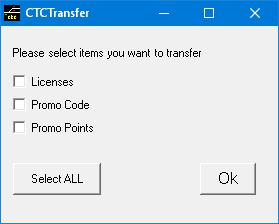
You can withdraw a previous transfer request by unchecking all check boxes and hit “Ok”. (2)
On the new installation you enter the promo code via menu option “File” → “Request Transfer from another Install” of the main window. Here you can also cancel the receive request by entering “-” in the promo field instead (2).(3)
Once you have initiated the transfer on both sides, you will have to wait a little bit until the updates are available – you will be notified via Email when it is complete. You can also check out the status on the CTC program at any time.
Notes:
-
FREE and STANDARD versions’ access of the territories will not get you any points, as those licenses are not itemized per territory. However, features can be limited, and the train schedule can be reduced such to create an incentive for customers to buy a PREMIUM license.
-
This will initiate a cancel request on a previous request, all of which need to be processed in our office. As long as this has not happened yet, the system will prevent access to certain items related to the transfer as well as the purchase information. This is also true if a send request was transmitted but the receive request was not yet or vice versa. It does not matter which request is sent first (however, since you need the promo code from the old computer, it’s best for you to start there).
-
If you try to enter the receive request on more than one installation with the same promo code, only one will be honored. We’re trying to make sure that the oldest request still valid is honored, but this is by no means guaranteed as it requires some manual processing in our office. Please contact customer service if something went awry.