In this panel you can set some global parameters for your territory.
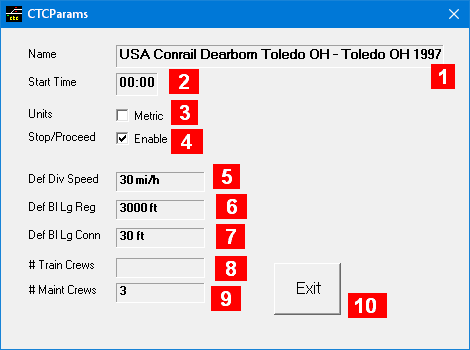
-
Name of the Territory – this will normally become part of the file name
-
Start Time – default if not started with saved data
-
Units – specifies whether the scene data is using the metric or imperial system (1)
-
Stop/Proceed – specifies whether the scene will allow the stop and proceed feature to be used
-
Def Div Speed – the default speed to be used for diverging paths on switches, also speed on drawbridges
-
Def Bl Lg Reg – Default length for newly created blocks (regular only)
-
Def Bl Lg Conn – Default length for newly created blocks (connectors only)
-
# Train Crews – Number of train crews available (2)
-
# Maint Crews – Number of Maintenance crews available
-
Exit – closes this window.
Notes:
-
Changing this flag will not change the data in the territory data, only the global flag. For instance, if you have “50” in a field indicating a speed limit, it means 50 km/h if “metric” is checked, and 50 mph if not. Checking/unchecking the flag will not recalculate length and speed information – CTC will rather leave the numbers alone. However, the defaults for speed and lengths in this panel will be reset to system defaults, which you can modify afterwords.
-
In development for future versions of CTC