Tracks deteriorate over time, even if not in use. To prevent more serious damage or even derailments, the roaming ground workers will place temporary speed reductions on that block, and it will be indicated in CTC by using a light blue color for a free block (where white would be used otherwise) and the info line shows a “*” next to the speed limit number with the now effective speed limit, as shown here below.
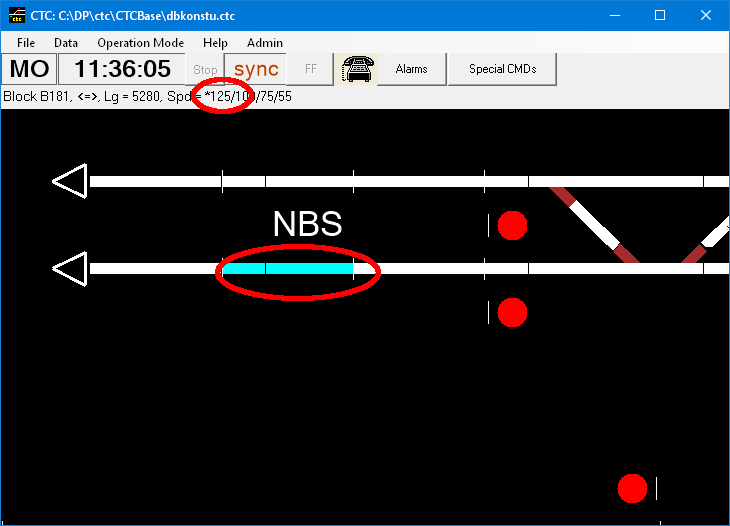
Note that the reduction is effective for all train types, but only those numbers are marked where a reduction is affecting the corresponding train types, not those where the maximum speed is already lower.
If a speed reduction is placed on a block for a first time, you will be notified by an alarm message. Subsequent speed reductions will not cause further alarms.
In order to revers the deterioration you need to send a maintenance crew to do some track repair work. You can schedule the track work any time you want – CTC gives you all flexibility you need – but it is up to you to call the maintenance supervisor and tell him on which block you need some work done. The supervisor will then coordinate the work among the ground crews. The crew he assigns to the block work will then travel to the site and work on the track.
Once a crew arrives at a location, it will call you to tell you they are ready to start work, at which time you can ask how long it is going to take for the repairs – here you can set a limit on how long you want the crew to work there. If you request a shorter time, the crew will work accordingly, but may only lift the speed limit somewhat (you cannot request a shorter time once the crew started working).
The crew will start once you have placed the block under “maintenance block”. You don’t need to set this earlier, i.e. while the crew is still heading to the site.
When the crew has finished work, it will call you telling you that. You can then release the “maintenance block” attribute from the block.
For more information about maintenance crews see here